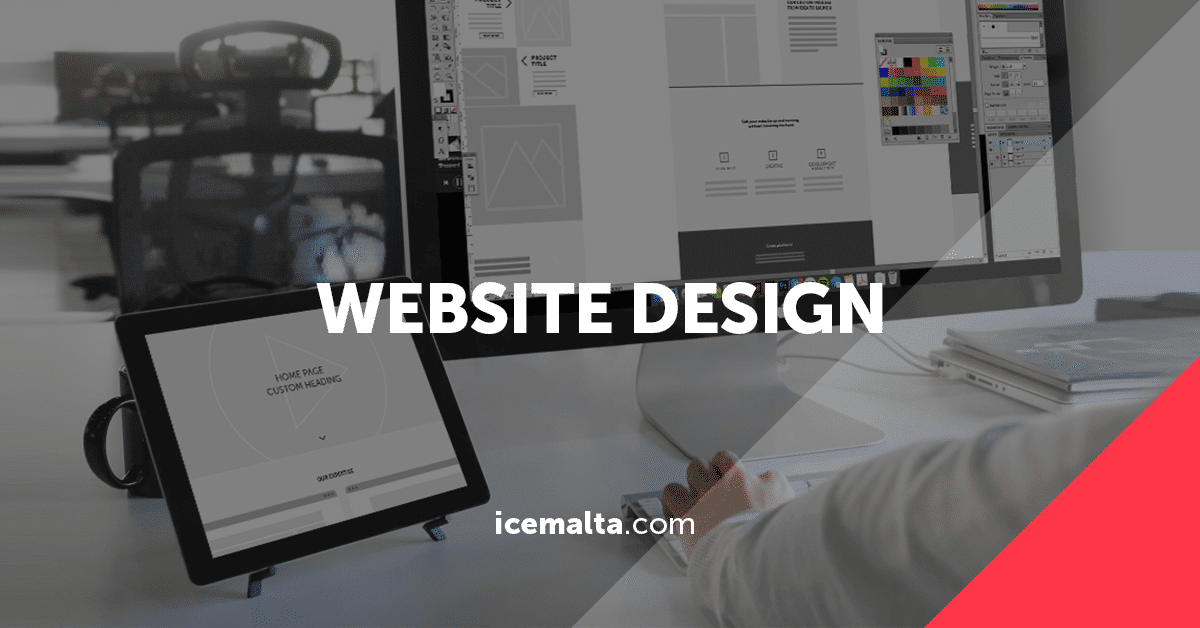Description
About this Course
What would a world without internet, Google, Facebook, Twitter and all these 21st century brilliant, innovative, essential technologies be like? Would you like to have the knowledge and creative edge to be able to redesign the web and get ahead of international markets through innovation and creativity?
This course equips students without any previous knowledge with the essentials for each and every stage of the complete web design process - from the visual aspects to the ‘invisible’ components of web design. Using industry standard applications (i.e. Adobe Photoshop, and Dreamweaver), students enrolling for this course will be able to create effective, attractive websites and have complete knowledge of each step required.
Course Outline
- Introduction to Photoshop
- Understand Photoshop Interface
- Image Editing Tools
- Importing and Organizing Images
- Making Selections
- Layers, Masks and Slicing
- Working with Image Types
- Preparing, Saving and Exporting the Template to Dreamweaver
- Introduction to Dreamweaver
- Understand Dreamweaver Interface
- Introduction to HTML
- HTML Page Structure: Tags, Attributes and Values
- HTML Text: Paragraphs
- HTML Headings
- HTML Lists – Ordered and Unordered Lists
- HTML Links – Anchors, Linking Images, Linking Pages
- HTML Tables
- HTML DIVs
- HTML Images & Videos
- HTML Forms (using various elements and buttons)
- Templates
- Separating Content from Presentation
- Inline vs Embedded or External CSS
- CSS Structure
- Text Formatting
- Styling of Headings
- Styling of Lists
- Styling of Links including Links Actions (Active, Hover, Focus and Visited)
- Styling Tables
- Styling DIVs
- Styling Images & Videos
- Styling Forms
- Finalizing
- Testing the Website
- Ensure Cross-Browser Compatibility
- Search Engine Optimization Tips
- Publishing
- Finding a Host for your site
- Reserve a domain name
- How to upload your site to a hosting server
Course Objectives
- Good understanding of the principles of graphic design for the web/screen environment and the application of user-centered design in web design.
- Good understanding of the role of markup languages for web design and what they do (ie HTML and CSS).
- Ability to plan and design a multi-page website project using professional applications.
- Working with and developing real world web design briefs.
Certification
The course is specifically designed for students to achieve an official Adobe Certificate in Web Communication! At the end of this course, students are given the opportunity to attend a short top-up course which will fully prepare them for the ACA Exam.
Certification Name: Adobe Certified Associate Web Communication with Adobe Dreamweaver
The Adobe Certified Associate (ACA) is Adobe's entry-level digital media certification. An ACA credential certifies that an individual has the basic skills to plan, design, build and maintain effective communications using a specific form of digital media.
Course Details
MODE OF STUDY
DAYTIME / PARTTIME
DELIVERY METHOD
Lectures & Hands-On Practice
ENTRY REQUIREMENTS
Good Knowledge of English
DURATION
36 hours (12 Sessions of 3 Hours)
DAY(S)
TBA
TIME
TBA
WHAT'S INCLUDED
Training by an Adobe Certified Educator
Detailed Educator Presentations
Price: € 295
What would a world without internet, Google, Facebook, Twitter and all these 21st century brilliant, innovative, essential technologies be like? Would you like to have the knowledge and creative edge to be able to redesign the web and get ahead of international markets through innovation and creativity?
This course equips students without any previous knowledge with the essentials for each and every stage of the complete web design process - from the visual aspects to the ‘invisible’ components of web design. Using industry standard applications (i.e. Adobe Photoshop, and Dreamweaver), students enrolling for this course will be able to create effective, attractive websites and have complete knowledge of each step required.
- Introduction to Photoshop
- Understand Photoshop Interface
- Image Editing Tools
- Importing and Organizing Images
- Making Selections
- Layers, Masks and Slicing
- Working with Image Types
- Preparing, Saving and Exporting the Template to Dreamweaver
- Introduction to Dreamweaver
- Understand Dreamweaver Interface
- Introduction to HTML
- HTML Page Structure: Tags, Attributes and Values
- HTML Text: Paragraphs
- HTML Headings
- HTML Lists – Ordered and Unordered Lists
- HTML Links – Anchors, Linking Images, Linking Pages
- HTML Tables
- HTML DIVs
- HTML Images & Videos
- HTML Forms (using various elements and buttons)
- Templates
- Separating Content from Presentation
- Inline vs Embedded or External CSS
- CSS Structure
- Text Formatting
- Styling of Headings
- Styling of Lists
- Styling of Links including Links Actions (Active, Hover, Focus and Visited)
- Styling Tables
- Styling DIVs
- Styling Images & Videos
- Styling Forms
- Finalizing
- Testing the Website
- Ensure Cross-Browser Compatibility
- Search Engine Optimization Tips
- Publishing
- Finding a Host for your site
- Reserve a domain name
- How to upload your site to a hosting server
- Good understanding of the principles of graphic design for the web/screen environment and the application of user-centered design in web design.
- Good understanding of the role of markup languages for web design and what they do (ie HTML and CSS).
- Ability to plan and design a multi-page website project using professional applications.
- Working with and developing real world web design briefs.
The course is specifically designed for students to achieve an official Adobe Certificate in Web Communication! At the end of this course, students are given the opportunity to attend a short top-up course which will fully prepare them for the ACA Exam.
Certification Name: Adobe Certified Associate Web Communication with Adobe Dreamweaver
The Adobe Certified Associate (ACA) is Adobe's entry-level digital media certification. An ACA credential certifies that an individual has the basic skills to plan, design, build and maintain effective communications using a specific form of digital media.
MODE OF STUDY
DAYTIME / PARTTIME
DELIVERY METHOD
Lectures & Hands-On Practice
ENTRY REQUIREMENTS
Good Knowledge of English
DURATION
36 hours (12 Sessions of 3 Hours)
DAY(S)
TBA
TIME
TBA
WHAT'S INCLUDED
Training by an Adobe Certified Educator
Detailed Educator Presentations