Description
About this Course
As products become more digital, there is an increasing need for skills to design smart digital interactions. If you occasionally wonder what leads a customer to take action, the Professional Diploma in UX Design is a perfect opportunity for you to better understand user behaviour and learn how to escalate the growth of any type of business. This practical, global certification considered to be the gold standard in UX education, will give you the opportunity to learn user research, design patterns & principles, workflows, interactions, mobile UX, structure and navigation, prototyping and wire-framing, analysis techniques amongst other vital skills whilst building a portfolio through a series of real-world projects using latest UX and collaborative tools like Figma & Sketch.
So whether UX is your natural progression from the world of design, you’re keen to start something new to kick-start a high paying career, you’ve dabbled with UX design before yet you’re eager to learn from an industry expert and achieve a certificate to prove your skillset or you’re curious to understand what’s making you purchase one product or service over another — this course is for you. This industry-recognised course is quickly becoming vital learning for digital marketers, website developers, product leaders, business owners & talent across different areas of the customer journey.



The Professional Diploma in UX Design is credit-rated by Glasgow Caledonian University (GCU) aligned to the Scottish Credit & Qualification Framework (SCQF) at Level 8 with 20 Credits. This is equivalent to EQF/MQF Level 5 with 10 ECTS.
Course Outline
Introduction to UX Design will give you a strong understanding of user-centred design and the mindset required to create high quality software products. You’ll learn how this mindset differs from the traditional software development approach. And you will develop a clear understanding of the user-experience design process, the steps in the process, the importance of each step, and how they build on each other as the process unfolds.
You’ll recognise that UX Design is a problem-solving discipline focused on building technology products that will solve problems for end-users. You’ll know that the term ‘experience’ refers to the emotions of the end-users, and what differentiates great products is that they will create positive emotions for the end-users while they are solving their problems.
You’ll become aware of the risks of traditional software development and its pitfalls, and why and how UX design can mitigate these risks with a different approach. You’ll learn that UX is a research-based discipline, whereby design teams make decisions based on research conducted with end-users, and the insights gained from that research.
Topics covered include:
- User experience
- Functional design
- Product integrity
- Product desirability
- UX design process
- Process benefits
- UX and Agile process
- User interface design
- Humans v. machines
- Feature overload
- Shortcuts
- Prototyping
- Prioritisation
- Goals, behaviours, context
- Paradox of specificity
- Mental models
By the end of this module, you’ll understand the importance of research as the key ingredient underpinning UX Design. Research is vital to understand the problems we are attempting to solve for users.
You’ll learn about the range of different types of research, such as qualitative v. quantitative, attitudinal v. behavioural. You’ll also learn how to prepare and carry out a variety of research techniques. The module will also teach you how to set clear usability test objectives, recruit users, prepare a test script, and facilitate and record usability test sessions for desktop and mobile.
You’ll also learn how to set clear objectives for customer and stakeholder interviews, to prepare scripts and to conduct and record interviews. You’ll also understand how to conduct card sorting exercises, online surveys, heuristic evaluations, as well as understanding the concept of A/B testing and how it helps optimise and refine existing software.
Topics covered include:
- Research landscape
- Qualitative research
- Quantitative research
- Observational / attitudinal
- Research bias
- Phrasing questions
- Usability testing
- Defining test objectives
- Test scripts
- Finding users
- Desktop / mobile setups
- Card sorting
- Depth interviews
- Online surveys
- Stakeholder interviews
- A/B testing
- Heuristics
- Heuristic rating scheme
Through this module, you’ll understand the need to analyse the research data that you gather. It’s only through analysing this data that you can clearly articulate the problems that you’re attempting to solve for the end-user of your digital product.
You’ll become aware of the concept of triangulation - which is using multiple data sources as a way to provide a more accurate understanding of the problem to be solved. You’ll understand the full range of analysis techniques available to UX designers as they attempt to address design problems.
The module will also bring you through how to prepare and facilitate an affinity diagram session and understand the benefits of the outputs. You’ll also know how to prepare a customer journey map and understand its importance in capturing user goals. You’ll be introduced to the idea of design personas, you’ll understand the benefits of using them and you’ll learn how to prepare them. You’ll also be able to prepare a customer value curve and know the key benefits of using it in your design process.
Topics covered include:
- Triangulation
- Affinity diagrams
- Customer journey map
- Personas
- Customer value curve
- Empathy map
During this module, you’ll learn how to design a coherent software product, based on clear structure and navigation. The starting point for software navigation is defining a clear structure and how this relates to navigation. You’ll understand the meaning of Information Architecture and how to define one.
You’ll also be introduced to the concept of flow and you’ll learn how to define a flow for a digital product. You’ll understand the concept of navigation and how it relates to Information Architecture and common desktop navigation patterns.
Topics covered include:
- Information architecture
- Flow
- Flow diagrams
- Screen states
- Navigation
- Global and local navigation
- Horizontal and vertical navigation
You’ll learn how to design effective software screens and interactions during this module. You’ll start by learning the components of an interaction and how these components - such as control rules and feedback - facilitate an interaction. You’ll understand that feedback is the starting point for effective interaction design and will learn that wireframes are the design tool used to communicate controls, rules and feedback to developers.
Topics covered include:
- Interactions
- Micro-interactions
- Anatomy of an interaction
- Controls
- Rules
- Feedback
- Wireframes
- Sketching
This module will enable you to harness the power of design principles when it comes to designing software products. You’ll understand that design principles are proven solutions to common problems across many different design principles including advertising, architecture and software design. You’ll understand how the design principles of perceivability and predictability help to make the purpose and function of a product clear.
You’ll also learn about affordances and how these can help communicate how a product works. You’ll also understand how adhering to conventions in design can increase usability - that the principles of constraints, feedback and forgiveness allow users to flow through software more effectively. This reduces effort and errors. And you’ll also be introduced to the powerful logic of Hick’s Law and Fitts’ Law.
Topics covered include:
- Affordances
- Conventions
- Feedback
- Constraints
- Forgiveness
- Hick’s Law
- Fitt’s Law
- Progressive disclosure
By the end of this module, you’ll be able to use design patterns to enhance the quality of your software designs. You’ll learn that design patterns are techniques that allow you to bring design principles to life in software interfaces. You’ll be introduced to a range of concepts including chunking, alignment, table alignment, call-to-action, visual hierarchy and progress indicators, as a way to make software more perceivable and predictable.
You’ll recognise the different digital affordances and how they need to be harnessed appropriately in order to reduce errors, and the level of effort for users. You’ll also learn how help, error handling and inline validation can also reduce the level of effort, reduce errors and increase the smooth flow through software. You’ll also understand the concept of pattern libraries, an online resource that can help prevent designers from having to reinvent the wheel.
Topics covered include:
- Chunking
- Alignment
- Label alignment
- Call-to-action
- Visual hierarchy
- Progress indicators
- Digital affordances
- Pattern libraries
- Smart defaults
- Help
- Error handling
- Inline validation
This module will guide you in how to design effective mobile applications. You’ll learn the different design considerations for designing desktop versus mobile products. You’ll understand the key differences between responsive websites, mobile websites and native applications.
You’ll also understand different mobile application types, based on the UXDI framework. You’ll also gain knowledge in mobile design patterns and how they are different from desktop design patterns.
Topics covered include:
- The mobile landscape
- Design considerations
- Responsive websites
- Mobile websites
- Native apps
- The rationale for apps
- App framework
- App types
- Unbundling
- Flows
- Mobile navigation
- Mobile navigation patterns
- Input types
- Content v. navigation
- Tap targets
- Notifications
- Displaying content
By the end of this module, you’ll be able to define effective workflows, which allows users to complete common tasks. You’ll learn how to design effective registration and onboarding workflows which allow users to access products in a smooth fashion. You’ll also learn how to design effective sign-in processes for repeat users.
You’ll understand the concept of complex forms and how to design them effectively. You’ll also be introduced to the importance of payment flows and will learn techniques to allow you to increase the flow and the level of trust from users. You’ll also learn about micro tasks and the common components that you need in order to design them effectively. Finally, you’ll understand about the concept of mobile notifications and how to use them effectively.
Topics covered include:
- Registration
- Onboarding
- Onboarding styles
- Sign in
- Complex forms
- Structuring complex forms
- Minimising workload on forms
- Payment
- Payment flow
- Microtasks (or modes)
The final module will equip you to build prototypes and compile wireframe documentation. You’ll understand the different types of prototypes and the benefits and drawbacks of each type, including high fidelity prototypes, medium fidelity prototypes and low fidelity prototypes.
You’ll also learn about the common prototype tools and how they can be used to develop the different types of prototypes. You’ll also understand the concept of wireframing, the common tools that you’ll use to create them and also how to create effective wireframe documentation.
Topics covered include:
- Why prototype?
- Choosing the right prototype
- Low fidelity prototypes
- Medium fidelity prototypes
- High fidelity prototypes
- Choosing the fidelity
- Paper prototyping
- Sketching
- Wireframing
- Wireframing tools
- Testing prototypes
There are a total of 16 projects to guide you through researching, designing, and prototyping a website or mobile app. The early projects focus on research and analysis while the later projects focus on design. The projects are designed to give you hands-on experience and help you build a high-quality UX portfolio.
- Competitive benchmark
- Online survey
- Note-taking
- Usability test
- Affinity diagram
- Customer journey map
- Flow diagram for desktop or mobile
- Interaction design for desktop or mobile
- Prototype for desktop or mobile
- Usability test for a desktop or mobile prototype
- Wireframes for desktop or mobile
⚡ Download Course Brochure
Assessment & Certification
Upon completion of the 10 modules of the Professional Diploma in UX Design, all students are required to successfully complete 8 compulsory projects and one computer-based exam which will assess their knowledge of the course.
The projects account for 60% of the overall assessment and the final exam makes up the remaining 40%. The certificate is awarded to students who achieve a total of 60% or higher overall. Once all compulsory projects are submitted, students can schedule their exam which can be hosted online from any space. The exam is two hours long.
 |
A range of different question item formats are used within the Professional Diploma in UX Design final exam as follows:
|
Funding
 |
Students completing the Professional Diploma in UX Design can apply for the Get Qualified Scheme which will enable them to benefit from a tax credit of 70% of the costs incurred (i.e. €1,326.50 will be refunded back for this course).
For further details and assistance on how to apply for this scheme, kindly contact us for an appointment. |
Pay Monthly
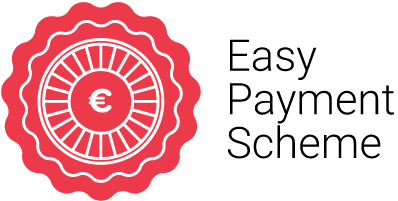 |
Thanks to ICE Malta’s Easy Payment Scheme, you can design an interest-free monthly payment plan to cover your tuition. Discover more. |
Course Details
MODE OF STUDY
PARTTIME - Online Live
DELIVERY METHOD
Lectures & Hands-On Labs
ENTRY REQUIREMENTS
Good Knowledge of English
ONLINE CLASS REQUIREMENTS
Mac or Windows PC
WebCam
Stable Internet Connection
NEXT STEPS
DURATION
40 Hours (20 Lessons of 2 Hours)
DAY(S)
Tuesday & Thursday
TIME
6.00PM till 8.00PM
STARTING DATE
Tuesday 26th March 2024
END DATE
Thursday 30th May 2024
WHAT'S INCLUDED
- Training by an Industry Expert & Certified UX Educator
- Official UXDI Courseware (Format: Digital)
- Official UXDI Project Reviews
- Official UXDI Practice Tests
- Official UXDI Exam
Price: € 1895
€
As products become more digital, there is an increasing need for skills to design smart digital interactions. If you occasionally wonder what leads a customer to take action, the Professional Diploma in UX Design is a perfect opportunity for you to better understand user behaviour and learn how to escalate the growth of any type of business. This practical, global certification considered to be the gold standard in UX education, will give you the opportunity to learn user research, design patterns & principles, workflows, interactions, mobile UX, structure and navigation, prototyping and wire-framing, analysis techniques amongst other vital skills whilst building a portfolio through a series of real-world projects using latest UX and collaborative tools like Figma & Sketch.
So whether UX is your natural progression from the world of design, you’re keen to start something new to kick-start a high paying career, you’ve dabbled with UX design before yet you’re eager to learn from an industry expert and achieve a certificate to prove your skillset or you’re curious to understand what’s making you purchase one product or service over another — this course is for you. This industry-recognised course is quickly becoming vital learning for digital marketers, website developers, product leaders, business owners & talent across different areas of the customer journey.



The Professional Diploma in UX Design is credit-rated by Glasgow Caledonian University (GCU) aligned to the Scottish Credit & Qualification Framework (SCQF) at Level 8 with 20 Credits. This is equivalent to EQF/MQF Level 5 with 10 ECTS.
Introduction to UX Design will give you a strong understanding of user-centred design and the mindset required to create high quality software products. You’ll learn how this mindset differs from the traditional software development approach. And you will develop a clear understanding of the user-experience design process, the steps in the process, the importance of each step, and how they build on each other as the process unfolds.
You’ll recognise that UX Design is a problem-solving discipline focused on building technology products that will solve problems for end-users. You’ll know that the term ‘experience’ refers to the emotions of the end-users, and what differentiates great products is that they will create positive emotions for the end-users while they are solving their problems.
You’ll become aware of the risks of traditional software development and its pitfalls, and why and how UX design can mitigate these risks with a different approach. You’ll learn that UX is a research-based discipline, whereby design teams make decisions based on research conducted with end-users, and the insights gained from that research.
Topics covered include:
- User experience
- Functional design
- Product integrity
- Product desirability
- UX design process
- Process benefits
- UX and Agile process
- User interface design
- Humans v. machines
- Feature overload
- Shortcuts
- Prototyping
- Prioritisation
- Goals, behaviours, context
- Paradox of specificity
- Mental models
By the end of this module, you’ll understand the importance of research as the key ingredient underpinning UX Design. Research is vital to understand the problems we are attempting to solve for users.
You’ll learn about the range of different types of research, such as qualitative v. quantitative, attitudinal v. behavioural. You’ll also learn how to prepare and carry out a variety of research techniques. The module will also teach you how to set clear usability test objectives, recruit users, prepare a test script, and facilitate and record usability test sessions for desktop and mobile.
You’ll also learn how to set clear objectives for customer and stakeholder interviews, to prepare scripts and to conduct and record interviews. You’ll also understand how to conduct card sorting exercises, online surveys, heuristic evaluations, as well as understanding the concept of A/B testing and how it helps optimise and refine existing software.
Topics covered include:
- Research landscape
- Qualitative research
- Quantitative research
- Observational / attitudinal
- Research bias
- Phrasing questions
- Usability testing
- Defining test objectives
- Test scripts
- Finding users
- Desktop / mobile setups
- Card sorting
- Depth interviews
- Online surveys
- Stakeholder interviews
- A/B testing
- Heuristics
- Heuristic rating scheme
Through this module, you’ll understand the need to analyse the research data that you gather. It’s only through analysing this data that you can clearly articulate the problems that you’re attempting to solve for the end-user of your digital product.
You’ll become aware of the concept of triangulation - which is using multiple data sources as a way to provide a more accurate understanding of the problem to be solved. You’ll understand the full range of analysis techniques available to UX designers as they attempt to address design problems.
The module will also bring you through how to prepare and facilitate an affinity diagram session and understand the benefits of the outputs. You’ll also know how to prepare a customer journey map and understand its importance in capturing user goals. You’ll be introduced to the idea of design personas, you’ll understand the benefits of using them and you’ll learn how to prepare them. You’ll also be able to prepare a customer value curve and know the key benefits of using it in your design process.
Topics covered include:
- Triangulation
- Affinity diagrams
- Customer journey map
- Personas
- Customer value curve
- Empathy map
During this module, you’ll learn how to design a coherent software product, based on clear structure and navigation. The starting point for software navigation is defining a clear structure and how this relates to navigation. You’ll understand the meaning of Information Architecture and how to define one.
You’ll also be introduced to the concept of flow and you’ll learn how to define a flow for a digital product. You’ll understand the concept of navigation and how it relates to Information Architecture and common desktop navigation patterns.
Topics covered include:
- Information architecture
- Flow
- Flow diagrams
- Screen states
- Navigation
- Global and local navigation
- Horizontal and vertical navigation
You’ll learn how to design effective software screens and interactions during this module. You’ll start by learning the components of an interaction and how these components - such as control rules and feedback - facilitate an interaction. You’ll understand that feedback is the starting point for effective interaction design and will learn that wireframes are the design tool used to communicate controls, rules and feedback to developers.
Topics covered include:
- Interactions
- Micro-interactions
- Anatomy of an interaction
- Controls
- Rules
- Feedback
- Wireframes
- Sketching
This module will enable you to harness the power of design principles when it comes to designing software products. You’ll understand that design principles are proven solutions to common problems across many different design principles including advertising, architecture and software design. You’ll understand how the design principles of perceivability and predictability help to make the purpose and function of a product clear.
You’ll also learn about affordances and how these can help communicate how a product works. You’ll also understand how adhering to conventions in design can increase usability - that the principles of constraints, feedback and forgiveness allow users to flow through software more effectively. This reduces effort and errors. And you’ll also be introduced to the powerful logic of Hick’s Law and Fitts’ Law.
Topics covered include:
- Affordances
- Conventions
- Feedback
- Constraints
- Forgiveness
- Hick’s Law
- Fitt’s Law
- Progressive disclosure
By the end of this module, you’ll be able to use design patterns to enhance the quality of your software designs. You’ll learn that design patterns are techniques that allow you to bring design principles to life in software interfaces. You’ll be introduced to a range of concepts including chunking, alignment, table alignment, call-to-action, visual hierarchy and progress indicators, as a way to make software more perceivable and predictable.
You’ll recognise the different digital affordances and how they need to be harnessed appropriately in order to reduce errors, and the level of effort for users. You’ll also learn how help, error handling and inline validation can also reduce the level of effort, reduce errors and increase the smooth flow through software. You’ll also understand the concept of pattern libraries, an online resource that can help prevent designers from having to reinvent the wheel.
Topics covered include:
- Chunking
- Alignment
- Label alignment
- Call-to-action
- Visual hierarchy
- Progress indicators
- Digital affordances
- Pattern libraries
- Smart defaults
- Help
- Error handling
- Inline validation
This module will guide you in how to design effective mobile applications. You’ll learn the different design considerations for designing desktop versus mobile products. You’ll understand the key differences between responsive websites, mobile websites and native applications.
You’ll also understand different mobile application types, based on the UXDI framework. You’ll also gain knowledge in mobile design patterns and how they are different from desktop design patterns.
Topics covered include:
- The mobile landscape
- Design considerations
- Responsive websites
- Mobile websites
- Native apps
- The rationale for apps
- App framework
- App types
- Unbundling
- Flows
- Mobile navigation
- Mobile navigation patterns
- Input types
- Content v. navigation
- Tap targets
- Notifications
- Displaying content
By the end of this module, you’ll be able to define effective workflows, which allows users to complete common tasks. You’ll learn how to design effective registration and onboarding workflows which allow users to access products in a smooth fashion. You’ll also learn how to design effective sign-in processes for repeat users.
You’ll understand the concept of complex forms and how to design them effectively. You’ll also be introduced to the importance of payment flows and will learn techniques to allow you to increase the flow and the level of trust from users. You’ll also learn about micro tasks and the common components that you need in order to design them effectively. Finally, you’ll understand about the concept of mobile notifications and how to use them effectively.
Topics covered include:
- Registration
- Onboarding
- Onboarding styles
- Sign in
- Complex forms
- Structuring complex forms
- Minimising workload on forms
- Payment
- Payment flow
- Microtasks (or modes)
The final module will equip you to build prototypes and compile wireframe documentation. You’ll understand the different types of prototypes and the benefits and drawbacks of each type, including high fidelity prototypes, medium fidelity prototypes and low fidelity prototypes.
You’ll also learn about the common prototype tools and how they can be used to develop the different types of prototypes. You’ll also understand the concept of wireframing, the common tools that you’ll use to create them and also how to create effective wireframe documentation.
Topics covered include:
- Why prototype?
- Choosing the right prototype
- Low fidelity prototypes
- Medium fidelity prototypes
- High fidelity prototypes
- Choosing the fidelity
- Paper prototyping
- Sketching
- Wireframing
- Wireframing tools
- Testing prototypes
There are a total of 16 projects to guide you through researching, designing, and prototyping a website or mobile app. The early projects focus on research and analysis while the later projects focus on design. The projects are designed to give you hands-on experience and help you build a high-quality UX portfolio.
- Competitive benchmark
- Online survey
- Note-taking
- Usability test
- Affinity diagram
- Customer journey map
- Flow diagram for desktop or mobile
- Interaction design for desktop or mobile
- Prototype for desktop or mobile
- Usability test for a desktop or mobile prototype
- Wireframes for desktop or mobile
⚡ Download Course Brochure
Upon completion of the 10 modules of the Professional Diploma in UX Design, all students are required to successfully complete 8 compulsory projects and one computer-based exam which will assess their knowledge of the course.
The projects account for 60% of the overall assessment and the final exam makes up the remaining 40%. The certificate is awarded to students who achieve a total of 60% or higher overall. Once all compulsory projects are submitted, students can schedule their exam which can be hosted online from any space. The exam is two hours long.
 |
A range of different question item formats are used within the Professional Diploma in UX Design final exam as follows:
|
 |
Students completing the Professional Diploma in UX Design can apply for the Get Qualified Scheme which will enable them to benefit from a tax credit of 70% of the costs incurred (i.e. €1,326.50 will be refunded back for this course).
For further details and assistance on how to apply for this scheme, kindly contact us for an appointment. |
Pay Monthly
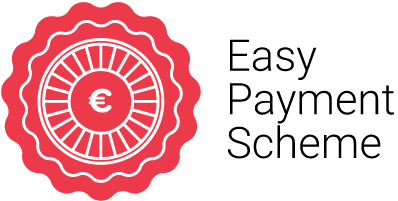 |
Thanks to ICE Malta’s Easy Payment Scheme, you can design an interest-free monthly payment plan to cover your tuition. Discover more. |
MODE OF STUDY
PARTTIME - Online Live
DELIVERY METHOD
Lectures & Hands-On Labs
ENTRY REQUIREMENTS
Good Knowledge of English
ONLINE CLASS REQUIREMENTS
Mac or Windows PC
WebCam
Stable Internet Connection
NEXT STEPS
DURATION
40 Hours (20 Lessons of 2 Hours)
DAY(S)
Tuesday & Thursday
TIME
6.00PM till 8.00PM
STARTING DATE
Tuesday 26th March 2024
END DATE
Thursday 30th May 2024
WHAT'S INCLUDED
- Training by an Industry Expert & Certified UX Educator
- Official UXDI Courseware (Format: Digital)
- Official UXDI Project Reviews
- Official UXDI Practice Tests
- Official UXDI Exam
Price: € 1895
€


