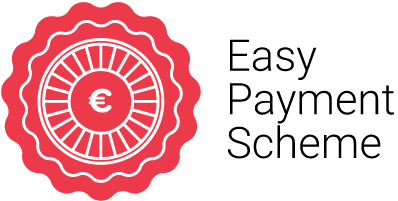Description
About this Course
With the website designer path, you will receive all the skills necessary to become a professional website designer. Get skills on how to use your creativity to create beautiful interactive websites such as Facebook, Twitter and YouTube.
The path starts with a website design course. First, learn how to create the concept for a website and build a mock design using graphics tools such as Adobe Photoshop CC. This gives you the opportunity to work with tools used by the industry, which are far wider in scope than just web design. Once you’ve mastered Photoshop and have a mock design, we teach you HTML 5 coding using Dreamweaver, where you can turn your design into a fully-fledged working website. We then teach you CSS 3, where you can flex your artistic muscles to build a truly unique design using the latest techniques. After your site is complete, we show you how to finalise it and publish it for the world to see.
Once you have the grips on the subject, we’ll brush up your skills to prepare you for the Adobe Certified Professional (ACP) in Dreamweaver CC – proving the skills you have to employers.
In the third part of this path, we introduce you to the dynamic side of website design. We teach you JavaScript and jQuery, which will let you create exciting web 2.0 applications that look and feel like desktop masterpieces. We even teach you Search Engine Optimisation (SEO) so you can start making money off your creations!
The Web Designer Associate path is truly all you need to become a professional web designer with a proven skillset and portfolio.
 |
The MySuccess Website Designer Associate study programme is an MQF Level 5 Award (4 ECVET) titled ‘VET Award for Front End Web Development’ by National Commission for Further & Higher Education. This continues to confirm the relevance of the MySuccess industry-designed study programmes. |
Course Outline
- Building the Website Concept Design in Photoshop
- Introduction to Photoshop
- Understand Photoshop Interface
- Image Editing Tools
- Importing and Organizing Images
- Making Selections
- Layers, Masks and Slicing
- Working with Image Types
- Preparing, Saving and Exporting the Template to Dreamweaver
- Website Design in Dreamweaver
- Introduction to Dreamweaver
- Understand Dreamweaver Interface
- Introduction to HTML
- HTML Page Structure: Tags, Attributes and Values
- HTML Text: Paragraphs
- HTML Headings
- HTML Lists – Ordered and Unordered Lists
- HTML Links – Anchors, Linking Images, Linking Pages
- HTML Tables
- HTML DIVs
- HTML Images & Videos
- HTML Forms (using various elements and buttons)
- Templates
- Introduction to CSS
- Separating Content from Presentation
- Inline vs Embedded or External CSS
- CSS Structure
- Text Formatting
- Styling of Headings
- Styling of Lists
- Styling of Links including Links Actions (Active, Hover, Focus and Visited)
- Styling Tables
- Styling DIVs
- Styling Images & Videos
- Styling Forms
- Finalizing and Publishing your Website
- Finalizing
- Testing the Website
- Ensure Cross-Browser Compatibility
- Search Engine Optimization Tips
- Publishing
- Finding a Host for your site
- Reserve a domain name
- How to upload your site to a hosting server
- Finalizing
Web Development to the next level: HTML5 & CSS3
- HTML5
- New DOCTYPE Declaration
- What’s new and which tags and attributes have been deprecated
- HTML5 Semantic Tags: Header, Footer, Section, Aside, Article, Hgroup
- HTML5 Forms: Date Picker, Setting Auto Focus, New Input Types
- CSS3
- Selectors
- Web Fonts, Text Wrapping & Stroke
- Columns
- Opacity
- Hue / Saturation / Luminance Colour
- Rounded Corners
- Gradients & Shadows
- Instant Web 2.0 (Using Sliders)
- Background Enhancements: Sizing & Multiple Backgrounds
- Border Image
- Flexible Box Model
- Transitions & Transforms
- Animations
- Create Interactive Web Pages using JavaScript / jQuery
- JavaScript
- Introduction to JavaScript
- Hello World!
- Defining Functions
- Event Handlers
- Variables
- Conditional Statements / Operators
- Logical Operators
- Using Loops: while, do, for
- jQuery
- Introduction to jQuery
- Downloading and Installing jQuery
- Projects: Image Slideshow using jQuery, Tooltips using jQuery
- JavaScript
- SEO Techniques Overview
- Search Engine Optimization Problems
- On-page Search Engine Optimization
- Off-page Search Engine Optimization
Certification
Web Authoring using Adobe Dreamweaver CC
 |
Adobe Dreamweaver software is the industry standard used for creating and editing compelling HTML rich media websites and mobile apps. Through the use of Fluid Grid Layout, designers construct complex web designs with adaptive layouts for a whole new level of cross-platform compatibility.
Language:English | Duration: 50 Minutes |
Funding

Students following the MySuccess Website Designer Associate study programme can apply for the Get Qualified Scheme which will enable them to benefit from a tax credit of 70% of the costs incurred (ie. €700 will be refunded back for this course).
For further details and assistance on how to apply for this scheme, kindly contact us for an appointment.
Course Details
MODE OF STUDY
PARTTIME - Online Live
DELIVERY METHOD
Live Demonstrations & Hands-on Projects
ENTRY REQUIREMENTS
- Good Knowledge of English
- Foundational Digital Skills
- No coding experience necessary. Seriously.
ONLINE CLASS REQUIREMENTS
Mac or Windows PC
WebCam
Stable Internet Connection
Adobe Creative Cloud Suite
NEXT STEPS
DURATION
36 hours (12 Lessons of 3 Hours)
DAY(S)
Thursday
TIME
6.00PM till 9.00PM
STARTING DATE
Thursday 28th March 2024
END DATE
Thursday 13th June 2024
WHAT'S INCLUDED
- Training by an Adobe Certified Educator
- Official Adobe Courseware (Format: Digital)
- Detailed Educator Presentations
- Official Adobe ACP Practice Test
- Official Adobe ACP Exam
- 6-Months Post-Course Educator Email Support
- 7-Day Lesson Playback (Rewatch On-Demand) NEW
Price: € 1000
€
With the website designer path, you will receive all the skills necessary to become a professional website designer. Get skills on how to use your creativity to create beautiful interactive websites such as Facebook, Twitter and YouTube.
The path starts with a website design course. First, learn how to create the concept for a website and build a mock design using graphics tools such as Adobe Photoshop CC. This gives you the opportunity to work with tools used by the industry, which are far wider in scope than just web design. Once you’ve mastered Photoshop and have a mock design, we teach you HTML 5 coding using Dreamweaver, where you can turn your design into a fully-fledged working website. We then teach you CSS 3, where you can flex your artistic muscles to build a truly unique design using the latest techniques. After your site is complete, we show you how to finalise it and publish it for the world to see.
Once you have the grips on the subject, we’ll brush up your skills to prepare you for the Adobe Certified Professional (ACP) in Dreamweaver CC – proving the skills you have to employers.
In the third part of this path, we introduce you to the dynamic side of website design. We teach you JavaScript and jQuery, which will let you create exciting web 2.0 applications that look and feel like desktop masterpieces. We even teach you Search Engine Optimisation (SEO) so you can start making money off your creations!
The Web Designer Associate path is truly all you need to become a professional web designer with a proven skillset and portfolio.
 |
The MySuccess Website Designer Associate study programme is an MQF Level 5 Award (4 ECVET) titled ‘VET Award for Front End Web Development’ by National Commission for Further & Higher Education. This continues to confirm the relevance of the MySuccess industry-designed study programmes. |
- Building the Website Concept Design in Photoshop
- Introduction to Photoshop
- Understand Photoshop Interface
- Image Editing Tools
- Importing and Organizing Images
- Making Selections
- Layers, Masks and Slicing
- Working with Image Types
- Preparing, Saving and Exporting the Template to Dreamweaver
- Website Design in Dreamweaver
- Introduction to Dreamweaver
- Understand Dreamweaver Interface
- Introduction to HTML
- HTML Page Structure: Tags, Attributes and Values
- HTML Text: Paragraphs
- HTML Headings
- HTML Lists – Ordered and Unordered Lists
- HTML Links – Anchors, Linking Images, Linking Pages
- HTML Tables
- HTML DIVs
- HTML Images & Videos
- HTML Forms (using various elements and buttons)
- Templates
- Introduction to CSS
- Separating Content from Presentation
- Inline vs Embedded or External CSS
- CSS Structure
- Text Formatting
- Styling of Headings
- Styling of Lists
- Styling of Links including Links Actions (Active, Hover, Focus and Visited)
- Styling Tables
- Styling DIVs
- Styling Images & Videos
- Styling Forms
- Finalizing and Publishing your Website
- Finalizing
- Testing the Website
- Ensure Cross-Browser Compatibility
- Search Engine Optimization Tips
- Publishing
- Finding a Host for your site
- Reserve a domain name
- How to upload your site to a hosting server
- Finalizing
Web Development to the next level: HTML5 & CSS3
- HTML5
- New DOCTYPE Declaration
- What’s new and which tags and attributes have been deprecated
- HTML5 Semantic Tags: Header, Footer, Section, Aside, Article, Hgroup
- HTML5 Forms: Date Picker, Setting Auto Focus, New Input Types
- CSS3
- Selectors
- Web Fonts, Text Wrapping & Stroke
- Columns
- Opacity
- Hue / Saturation / Luminance Colour
- Rounded Corners
- Gradients & Shadows
- Instant Web 2.0 (Using Sliders)
- Background Enhancements: Sizing & Multiple Backgrounds
- Border Image
- Flexible Box Model
- Transitions & Transforms
- Animations
- Create Interactive Web Pages using JavaScript / jQuery
- JavaScript
- Introduction to JavaScript
- Hello World!
- Defining Functions
- Event Handlers
- Variables
- Conditional Statements / Operators
- Logical Operators
- Using Loops: while, do, for
- jQuery
- Introduction to jQuery
- Downloading and Installing jQuery
- Projects: Image Slideshow using jQuery, Tooltips using jQuery
- JavaScript
- SEO Techniques Overview
- Search Engine Optimization Problems
- On-page Search Engine Optimization
- Off-page Search Engine Optimization
Web Authoring using Adobe Dreamweaver CC
 |
Adobe Dreamweaver software is the industry standard used for creating and editing compelling HTML rich media websites and mobile apps. Through the use of Fluid Grid Layout, designers construct complex web designs with adaptive layouts for a whole new level of cross-platform compatibility.
Language:English | Duration: 50 Minutes |

Students following the MySuccess Website Designer Associate study programme can apply for the Get Qualified Scheme which will enable them to benefit from a tax credit of 70% of the costs incurred (ie. €700 will be refunded back for this course).
For further details and assistance on how to apply for this scheme, kindly contact us for an appointment.
MODE OF STUDY
PARTTIME - Online Live
DELIVERY METHOD
Live Demonstrations & Hands-on Projects
ENTRY REQUIREMENTS
- Good Knowledge of English
- Foundational Digital Skills
- No coding experience necessary. Seriously.
ONLINE CLASS REQUIREMENTS
Mac or Windows PC
WebCam
Stable Internet Connection
Adobe Creative Cloud Suite
NEXT STEPS
DURATION
36 hours (12 Lessons of 3 Hours)
DAY(S)
Thursday
TIME
6.00PM till 9.00PM
STARTING DATE
Thursday 28th March 2024
END DATE
Thursday 13th June 2024
WHAT'S INCLUDED
- Training by an Adobe Certified Educator
- Official Adobe Courseware (Format: Digital)
- Detailed Educator Presentations
- Official Adobe ACP Practice Test
- Official Adobe ACP Exam
- 6-Months Post-Course Educator Email Support
- 7-Day Lesson Playback (Rewatch On-Demand) NEW
Price: € 1000
€