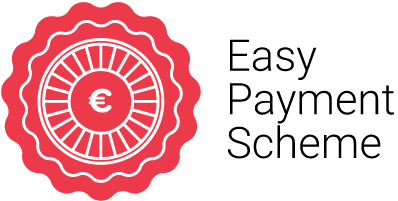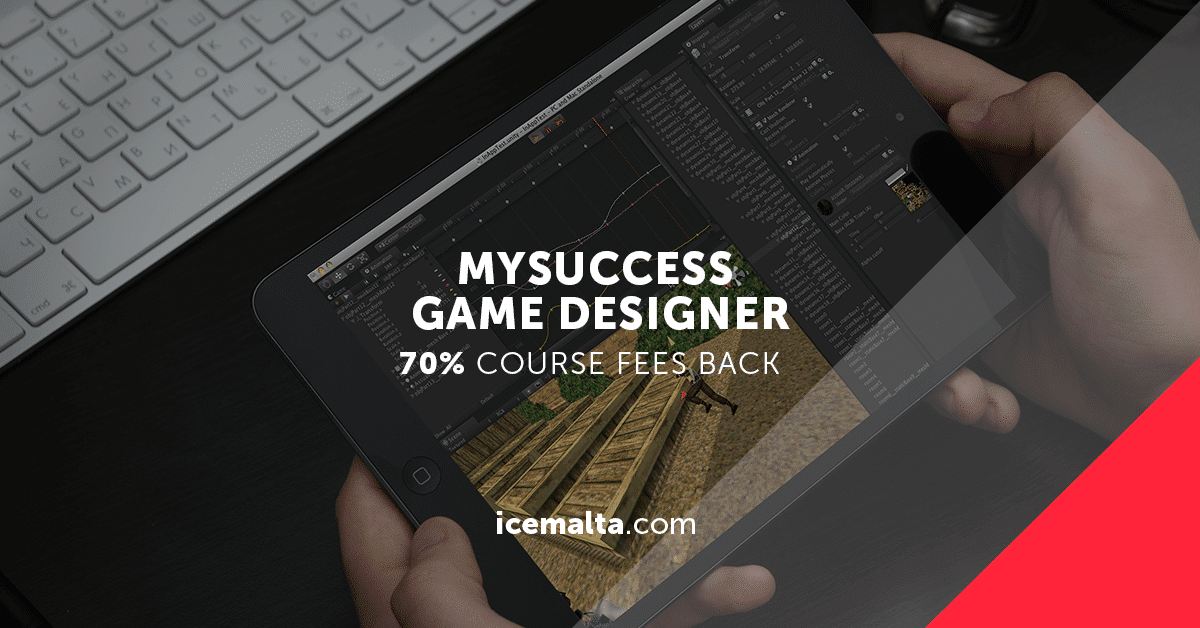Description
About this Course
Get ready to run, jump, ski, drive, race, bounce, collect, shoot, kill, revive and frag! Introducing one of ICE Malta’s most exiting paths yet. Learn how to build 3D graphics using the same software used to design Avatar, Spiderman, Game of Thrones and Halo. Learn techniques such as filmmaking, modelling, animation and much, much more!
When you’re confident with that, import your creations into the Unity game engine and start creating fully immersive games for PC, Mac, iPhone, Android, Windows Phone and even web browsers – all from one single game source! Using a combination of your Maya and Unity skills, you will be able to be the master of your own virtual world, and create beautiful games to be enjoyed by millions.
Embark on an exciting career path and do what you love to do every day for a living.
Course Outline
- Animation
- Cameras
- Data Management / Interopability
- Dynamics / Simulation
- Effects
- Lighting
- Materials / Shading
- Modeling
- Rendering
- Rigging / Setup
- Scene Assembly / Pipeline Integration
- Scripting
- UI / Object Management
- Game Development & Getting to know Unity
- Unity Interface
- Integrating objects into Unity
- Prefabs & Components
- Textures & Models
- Planning your game
- Understanding Game Space & Scene
- Understanding 3-D Space
- Manipulation of Objects
- Difference between local and global values
- Setting up the Camera
- Game Light
- Shader
- Scripting in C#
- Variables data types and declaration
- If & Else Statements
- For Loops
- Update vs FixedUpdate vs LateUpdate
- Unity Classes
- Inputs
- RayCasting
- Animations
- Private vs Public
- Creating Player Movement
- Game Physics & AI
- Game Physics
- Collision and Trigger Detection
- Artificial Intelligence what is it?
- Applying AI scripts to our enemy prefabs
- Managing enemy unity
- Weapons & Game Life
- Creating Weapon prefabs
- Weapon Scripts
- Shooting & Hitting enemies
- Scripting Game Life and Game Over
- Creating Particle Systems & Special Effects
- Particle System
- Particle Animator
- Particle Renderer
- Particle Emitter
- Adding Particle system to Script
- Skybox
- Environment
- Particle System
- User Interface & GUI
- Designing User Interface
- Scirpting GUI Interface
- Creating Main Menu
- Importance of Screen Flow & User Experience
- Finishing Game Content
- Adding Audio Manager
- Adding Animations
- Saving and Loading Game
- Optimisation for Tablets & Mobile
- Publishing Game
Certification
Autodesk Maya Professional
Funding

Students following the MySuccess Game Designer study programme can apply for the Get Qualified Scheme which will enable them to benefit from a tax credit of 70% of the costs incurred (ie. €910 will be refunded back for this course).
For further details and assistance on how to apply for this scheme, kindly contact us for an appointment.
Course Details
MODE OF STUDY
PARTTIME
DELIVERY METHOD
Lectures & Hands-On Practice
ENTRY REQUIREMENTS
- Good Knowledge of English
- Object-Oriented Programming Fundamentals (Example: C#, Java or any other OOP Language)
DURATION
54 hours (18 Lessons of 3 Hours)
WHAT'S INCLUDED
- Training by an Autodesk Certified Educator and Experienced Game Developer
- Official Autodesk Courseware (Format: Paperback)
- Detailed Educator Presentations
- Autodesk Maya Professional Exam
- Autodesk Maya 2016 Software
Price: € 1300
Get ready to run, jump, ski, drive, race, bounce, collect, shoot, kill, revive and frag! Introducing one of ICE Malta’s most exiting paths yet. Learn how to build 3D graphics using the same software used to design Avatar, Spiderman, Game of Thrones and Halo. Learn techniques such as filmmaking, modelling, animation and much, much more!
When you’re confident with that, import your creations into the Unity game engine and start creating fully immersive games for PC, Mac, iPhone, Android, Windows Phone and even web browsers – all from one single game source! Using a combination of your Maya and Unity skills, you will be able to be the master of your own virtual world, and create beautiful games to be enjoyed by millions.
Embark on an exciting career path and do what you love to do every day for a living.
- Animation
- Cameras
- Data Management / Interopability
- Dynamics / Simulation
- Effects
- Lighting
- Materials / Shading
- Modeling
- Rendering
- Rigging / Setup
- Scene Assembly / Pipeline Integration
- Scripting
- UI / Object Management
- Game Development & Getting to know Unity
- Unity Interface
- Integrating objects into Unity
- Prefabs & Components
- Textures & Models
- Planning your game
- Understanding Game Space & Scene
- Understanding 3-D Space
- Manipulation of Objects
- Difference between local and global values
- Setting up the Camera
- Game Light
- Shader
- Scripting in C#
- Variables data types and declaration
- If & Else Statements
- For Loops
- Update vs FixedUpdate vs LateUpdate
- Unity Classes
- Inputs
- RayCasting
- Animations
- Private vs Public
- Creating Player Movement
- Game Physics & AI
- Game Physics
- Collision and Trigger Detection
- Artificial Intelligence what is it?
- Applying AI scripts to our enemy prefabs
- Managing enemy unity
- Weapons & Game Life
- Creating Weapon prefabs
- Weapon Scripts
- Shooting & Hitting enemies
- Scripting Game Life and Game Over
- Creating Particle Systems & Special Effects
- Particle System
- Particle Animator
- Particle Renderer
- Particle Emitter
- Adding Particle system to Script
- Skybox
- Environment
- Particle System
- User Interface & GUI
- Designing User Interface
- Scirpting GUI Interface
- Creating Main Menu
- Importance of Screen Flow & User Experience
- Finishing Game Content
- Adding Audio Manager
- Adding Animations
- Saving and Loading Game
- Optimisation for Tablets & Mobile
- Publishing Game
Autodesk Maya Professional

Students following the MySuccess Game Designer study programme can apply for the Get Qualified Scheme which will enable them to benefit from a tax credit of 70% of the costs incurred (ie. €910 will be refunded back for this course).
For further details and assistance on how to apply for this scheme, kindly contact us for an appointment.
MODE OF STUDY
PARTTIME
DELIVERY METHOD
Lectures & Hands-On Practice
ENTRY REQUIREMENTS
- Good Knowledge of English
- Object-Oriented Programming Fundamentals (Example: C#, Java or any other OOP Language)
DURATION
54 hours (18 Lessons of 3 Hours)
WHAT'S INCLUDED
- Training by an Autodesk Certified Educator and Experienced Game Developer
- Official Autodesk Courseware (Format: Paperback)
- Detailed Educator Presentations
- Autodesk Maya Professional Exam
- Autodesk Maya 2016 Software