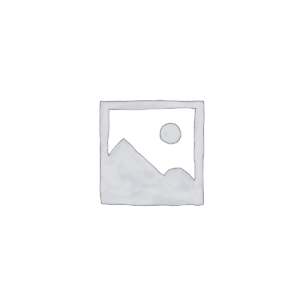Description
About this Course
Develop your creative storytelling skills with the same tools used during development of ‘Spiderman’ and ‘Avatar’!
Autodesk Maya is the software of choice amongst 3D artists and animators who are looking to make their projects amazingly life-like, futuristic, and detailed. Create your very own 3D models and characters and then learn how to bring your creation to life through animation.
Join this course for a unique 3D narrative, featuring your custom characters and environments. This course is a great step if you are considering studying 3D animation or want to explore to see if this is a potential career direction. You’ll also leave this leisure with access to the latest version of Autodesk Maya , so it’s easy to keep up your animation skills!
Project using Autodesk Maya
Course Outline
- UI/Object Management
- UI Elements
- Viewport Display Types
- Object Selection
- Pivots
- Object Organization
- Modeling
- Scene Setup/Layout
- 2D Nurbs Curve Tools
- Object Cloning
- Polygon Tools
- Modeling Tools
- Polygon Modeling Tools
- Polygon Information
- Polygon Surface Editing
- Smooth Mesh in the Attrubute editor for Polygons
- Polygon Comonents
- Modeling Aids
- Camera
- Camera Types
- Camera Attributes
- Camera Settings
- Lighting
- Light Types
- Shadows
- Materials / Shading
- Shading UI
- Shading Components
- Material Attributes
- UV Texture Editor
- Rigging / Setup
- Identify Bones
- Identify IK Handle bones or controls
- Identify Skin
- Animation
- Keyframing Basics
- Creating Animation: Keyframing
- Editing Animation: Keyframing
- Editing Animation: Graph Editor
- Creating Animation: Motion Paths
- Rendering
- Render Settings
- Renderer
Certification
The course is specifically designed for students to achieve an official Autodesk Certificate in Maya 2015 at User Level!
 Autodesk certifications are industry-recognized credentials that can help you succeed in your design career—providing benefits to both you and your employer. The certifications provide reliable validation of skills and knowledge, and they can lead to accelerated professional development, improved productivity, and enhanced credibility.
Autodesk certifications are industry-recognized credentials that can help you succeed in your design career—providing benefits to both you and your employer. The certifications provide reliable validation of skills and knowledge, and they can lead to accelerated professional development, improved productivity, and enhanced credibility.
Note: Autodesk suggests that students who are interested in obtaining this prestigious certification should have 50 Hours of hands-on practice in addition to this Official Course.
Course Details
MODE OF STUDY
PARTTIME
DELIVERY METHOD
Lectures & Hands-On Practice
ENTRY REQUIREMENTS
Good Knowledge of English
DURATION
24 hours (8 Sessions - 3 Hours per Session)
DAY(S)
TBA
TIME
TBA
WHAT'S INCLUDED
- Training by an Autodesk Certified Trainer
- Autodesk Maya 2015 Software
- Detailed Notes
Price: € 300
Develop your creative storytelling skills with the same tools used during development of ‘Spiderman’ and ‘Avatar’!
Autodesk Maya is the software of choice amongst 3D artists and animators who are looking to make their projects amazingly life-like, futuristic, and detailed. Create your very own 3D models and characters and then learn how to bring your creation to life through animation.
Join this course for a unique 3D narrative, featuring your custom characters and environments. This course is a great step if you are considering studying 3D animation or want to explore to see if this is a potential career direction. You’ll also leave this leisure with access to the latest version of Autodesk Maya , so it’s easy to keep up your animation skills!
Project using Autodesk Maya
- UI/Object Management
- UI Elements
- Viewport Display Types
- Object Selection
- Pivots
- Object Organization
- Modeling
- Scene Setup/Layout
- 2D Nurbs Curve Tools
- Object Cloning
- Polygon Tools
- Modeling Tools
- Polygon Modeling Tools
- Polygon Information
- Polygon Surface Editing
- Smooth Mesh in the Attrubute editor for Polygons
- Polygon Comonents
- Modeling Aids
- Camera
- Camera Types
- Camera Attributes
- Camera Settings
- Lighting
- Light Types
- Shadows
- Materials / Shading
- Shading UI
- Shading Components
- Material Attributes
- UV Texture Editor
- Rigging / Setup
- Identify Bones
- Identify IK Handle bones or controls
- Identify Skin
- Animation
- Keyframing Basics
- Creating Animation: Keyframing
- Editing Animation: Keyframing
- Editing Animation: Graph Editor
- Creating Animation: Motion Paths
- Rendering
- Render Settings
- Renderer
The course is specifically designed for students to achieve an official Autodesk Certificate in Maya 2015 at User Level!
 Autodesk certifications are industry-recognized credentials that can help you succeed in your design career—providing benefits to both you and your employer. The certifications provide reliable validation of skills and knowledge, and they can lead to accelerated professional development, improved productivity, and enhanced credibility.
Autodesk certifications are industry-recognized credentials that can help you succeed in your design career—providing benefits to both you and your employer. The certifications provide reliable validation of skills and knowledge, and they can lead to accelerated professional development, improved productivity, and enhanced credibility.
Note: Autodesk suggests that students who are interested in obtaining this prestigious certification should have 50 Hours of hands-on practice in addition to this Official Course.
MODE OF STUDY
PARTTIME
DELIVERY METHOD
Lectures & Hands-On Practice
ENTRY REQUIREMENTS
Good Knowledge of English
DURATION
24 hours (8 Sessions - 3 Hours per Session)
DAY(S)
TBA
TIME
TBA
WHAT'S INCLUDED
- Training by an Autodesk Certified Trainer
- Autodesk Maya 2015 Software
- Detailed Notes