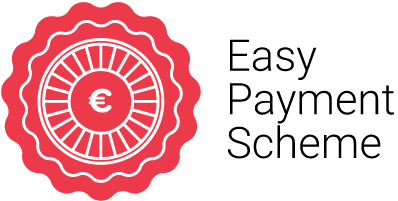Description
About this Course
The PC Technician course covers the fundamentals of computer hardware and software and advanced concepts such as cloud computing, virtualization, security, networking, and the responsibilities of an IT professional. It is designed for students who want to pursue careers in IT and learn how computers work, how to assemble computers and how to troubleshoot modern hardware and software issues.
The curriculum includes hands-on labs that provide practical experience. Virtual tools help you enhance your troubleshooting skills and practice what you learn.
 An MQF Level 3 Award named “VET PC Technician Award (4 ECTS)” by the Malta Further and Higher Education Authority (MFHEA) is awarded to students who successfully complete all academic milestones including practical workshops and assessments.
An MQF Level 3 Award named “VET PC Technician Award (4 ECTS)” by the Malta Further and Higher Education Authority (MFHEA) is awarded to students who successfully complete all academic milestones including practical workshops and assessments.
Objectives & Outcomes
- Select the appropriate computer components to build, repair, or upgrade personal computers.
- Install and configure components to build, repair, or upgrade personal computers.
- Perform troubleshooting on personal computers.
- Explain how computers communicate on a network.
- Configure devices to communicate on a network.
- Explain how to troubleshoot laptops and other mobile devices.
- Install a printer to meet requirements.
- Describe virtualization and cloud computing.
- Install Windows operating systems.
- Perform management and maintenance of Windows operating systems.
- Explain how to configure, secure, and troubleshoot mobile, MacOS, and Linux operating systems.
- Implement basic host, data, and network security.
- Explain the roles and responsibilities of the IT Professional.
Prospective Careers
- IT/Technical support
- Desktop support analyst
- Field service technician
- Help desk support
- Network support technician
Course Outline
- Personal Computers
- PC Components
- Computer Disassembly
- Assemble the Computer
- Boot the Computer
- Electrical Power
- Advanced Computer Functionality
- Computer Upgrade
- Protecting the Environment
- Preventive Maintenance
- Troubleshooting Process
- Network Components and Types
- Networking Protocols, Standards and Services
- Network Devices
- Network Cables
- Device to Network Connection
- Network Troubleshooting
- Characteristics of Laptops & Mobile Devices
- Laptop Configuration
- Laptop Hardware & Component Installation & Configuration
- Other Mobile Device Hardware Overview
- Network Connectivity & Email
- Common Preventive Maintenance Techniques
- Basic Troubleshooting Process
- Common Printer Features
- Printer Type Comparison
- Installing & Configuring Printers
- Sharing Printers
- Maintaining & Troubleshooting Printers
- Cloud Computing Concepts
- Cloud Computing
- Modern Operating Systems
- Install Windows
- Windows Desktop & File Explorer
- Configuring Windows with Control Panels
- System Administrtion
- Command-Line Tools
- Windows Networking
- Common Preventive Maintenance Techniques
- Basic Troubleshooting
- Mobile Operating Systems
- Methods for Securing Mobile Devices
- Linux & Mac Operating Systems
- Basic Troubleshooting Process
- Security Threats
- Security Procedures
- Securing Devices
- Securing Mobile Devices
- Wireless Security
- Basic Troubleshooting Process
- Communication Skills
- Ethical & Legal Issues in the IT Industry
- Call Center Technicians
Certification
Interactive formative and summative assessments are integrated into the IT Essentials curriculum and supported by an advanced online delivery system that presents assessment tasks, automatically scores and records results and provides feedback to aid in learning. Each student will be given access to this Cisco platform on the first lesson of the course.
At the end of the course, each student will sit for the Cisco IT Essentials final exams (Theory & Practical) were each successful student will be awarded the internationally industry recognised Cisco IT Essentials certification.

Additionally, the Cisco IT Essentials course prepares students for the latest CompTIA A+ Core Series (220-1001 & 220-1002) certification, which focuses on enabling end users and devices to securely access the data needed to complete a task.
Funding

Students following the Cisco IT Essentials study programme can apply for the Get Qualified Scheme which will enable them to benefit from a tax credit of 70% of the costs incurred (ie. €336 will be refunded back for this course).
For further details and assistance on how to apply for this scheme, kindly contact us for an appointment.
Course Details
MODE OF STUDY
PARTTIME - Online Live
DELIVERY METHOD
Lectures & Hands-On Practice
ENTRY REQUIREMENTS
- Good Knowledge of English
- Foundational Digital Skills
ONLINE CLASS REQUIREMENTS
Mac or Windows PC
WebCam
Stable Internet Connection
NEXT STEPS
DURATION
42 Hours (14 Lessons of 3 Hours)
DAY(S)
Wednesday
TIME
6.00PM till 9.00PM
STARTING DATE
Wednesday 17th April 2024
END DATE
Wednesday 24th July 2024
WHAT'S INCLUDED
- Live Training by an Industry Expert
- Official Cisco Courseware
- Official Cisco Chapter Tests
- Official Cisco Final Exams
- 6-Months Post-Course Educator Email Support
- 7-Day Lesson Playback (Rewatch On-Demand) NEW
Price: € 480
€
The PC Technician course covers the fundamentals of computer hardware and software and advanced concepts such as cloud computing, virtualization, security, networking, and the responsibilities of an IT professional. It is designed for students who want to pursue careers in IT and learn how computers work, how to assemble computers and how to troubleshoot modern hardware and software issues.
The curriculum includes hands-on labs that provide practical experience. Virtual tools help you enhance your troubleshooting skills and practice what you learn.
 An MQF Level 3 Award named “VET PC Technician Award (4 ECTS)” by the Malta Further and Higher Education Authority (MFHEA) is awarded to students who successfully complete all academic milestones including practical workshops and assessments.
An MQF Level 3 Award named “VET PC Technician Award (4 ECTS)” by the Malta Further and Higher Education Authority (MFHEA) is awarded to students who successfully complete all academic milestones including practical workshops and assessments.
Objectives & Outcomes
- Select the appropriate computer components to build, repair, or upgrade personal computers.
- Install and configure components to build, repair, or upgrade personal computers.
- Perform troubleshooting on personal computers.
- Explain how computers communicate on a network.
- Configure devices to communicate on a network.
- Explain how to troubleshoot laptops and other mobile devices.
- Install a printer to meet requirements.
- Describe virtualization and cloud computing.
- Install Windows operating systems.
- Perform management and maintenance of Windows operating systems.
- Explain how to configure, secure, and troubleshoot mobile, MacOS, and Linux operating systems.
- Implement basic host, data, and network security.
- Explain the roles and responsibilities of the IT Professional.
Prospective Careers
- IT/Technical support
- Desktop support analyst
- Field service technician
- Help desk support
- Network support technician
- Personal Computers
- PC Components
- Computer Disassembly
- Assemble the Computer
- Boot the Computer
- Electrical Power
- Advanced Computer Functionality
- Computer Upgrade
- Protecting the Environment
- Preventive Maintenance
- Troubleshooting Process
- Network Components and Types
- Networking Protocols, Standards and Services
- Network Devices
- Network Cables
- Device to Network Connection
- Network Troubleshooting
- Characteristics of Laptops & Mobile Devices
- Laptop Configuration
- Laptop Hardware & Component Installation & Configuration
- Other Mobile Device Hardware Overview
- Network Connectivity & Email
- Common Preventive Maintenance Techniques
- Basic Troubleshooting Process
- Common Printer Features
- Printer Type Comparison
- Installing & Configuring Printers
- Sharing Printers
- Maintaining & Troubleshooting Printers
- Cloud Computing Concepts
- Cloud Computing
- Modern Operating Systems
- Install Windows
- Windows Desktop & File Explorer
- Configuring Windows with Control Panels
- System Administrtion
- Command-Line Tools
- Windows Networking
- Common Preventive Maintenance Techniques
- Basic Troubleshooting
- Mobile Operating Systems
- Methods for Securing Mobile Devices
- Linux & Mac Operating Systems
- Basic Troubleshooting Process
- Security Threats
- Security Procedures
- Securing Devices
- Securing Mobile Devices
- Wireless Security
- Basic Troubleshooting Process
- Communication Skills
- Ethical & Legal Issues in the IT Industry
- Call Center Technicians
Interactive formative and summative assessments are integrated into the IT Essentials curriculum and supported by an advanced online delivery system that presents assessment tasks, automatically scores and records results and provides feedback to aid in learning. Each student will be given access to this Cisco platform on the first lesson of the course.
At the end of the course, each student will sit for the Cisco IT Essentials final exams (Theory & Practical) were each successful student will be awarded the internationally industry recognised Cisco IT Essentials certification.

Additionally, the Cisco IT Essentials course prepares students for the latest CompTIA A+ Core Series (220-1001 & 220-1002) certification, which focuses on enabling end users and devices to securely access the data needed to complete a task.

Students following the Cisco IT Essentials study programme can apply for the Get Qualified Scheme which will enable them to benefit from a tax credit of 70% of the costs incurred (ie. €336 will be refunded back for this course).
For further details and assistance on how to apply for this scheme, kindly contact us for an appointment.
MODE OF STUDY
PARTTIME - Online Live
DELIVERY METHOD
Lectures & Hands-On Practice
ENTRY REQUIREMENTS
- Good Knowledge of English
- Foundational Digital Skills
ONLINE CLASS REQUIREMENTS
Mac or Windows PC
WebCam
Stable Internet Connection
NEXT STEPS
DURATION
42 Hours (14 Lessons of 3 Hours)
DAY(S)
Wednesday
TIME
6.00PM till 9.00PM
STARTING DATE
Wednesday 17th April 2024
END DATE
Wednesday 24th July 2024
WHAT'S INCLUDED
- Live Training by an Industry Expert
- Official Cisco Courseware
- Official Cisco Chapter Tests
- Official Cisco Final Exams
- 6-Months Post-Course Educator Email Support
- 7-Day Lesson Playback (Rewatch On-Demand) NEW
Price: € 480
€