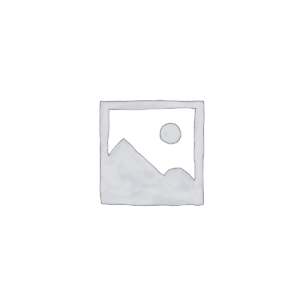Description
About this Course
This class is the perfect place for teens to begin exploring the power of industry standard design tools in a fun way. We’ll walk students through the process of breaking down a photo into simple shapes and line weights using a variety of tools within Adobe Illustrator to achieve a sophisticated final look.
Whether students are interested in exploring the world of design or just want to create a fun illustration for their social profiles, this class will be the inspiration they need to get to work.
Course Outline
- Create a new document.
- Place images.
- Understand Layers & Sub Layers
- Create & Manipulate Basic Shapes
- Apply Colour & Strokes
- Work with Selection Tools
- Transform Shapes
- The Pen Tool
- Work with Opacity Masks
- Apply Pain & Blob Brushes
- Create Clipping Masks
- Use Image Trace
- Work with Text
- Save the image in .ai Format
- Export the image to other Formats
Course Details
MODE OF STUDY
Online Live
DELIVERY METHOD
Live Demonstrations & Hands-on Workshop
ENTRY REQUIREMENTS
- Ages 13-17
- Good Knowledge of English
- General IT Knowledge
ONLINE CLASS REQUIREMENTS
Windows or Mac PC
WebCam
Stable Internet Connection
Adobe Illustrator CC
NEXT STEPS
DURATION
6 Hours (2 Sessions of 3 Hours)
STARTING DATE
Monday 14th June 2021
END DATE
Wednesday 16th June 2021
WHAT'S INCLUDED
- Training by an Industry Professional & Certified Educator
- Study Experience designed for Teens
- Detailed Educator Courseware
Price: € 115
This class is the perfect place for teens to begin exploring the power of industry standard design tools in a fun way. We’ll walk students through the process of breaking down a photo into simple shapes and line weights using a variety of tools within Adobe Illustrator to achieve a sophisticated final look.
Whether students are interested in exploring the world of design or just want to create a fun illustration for their social profiles, this class will be the inspiration they need to get to work.
- Create a new document.
- Place images.
- Understand Layers & Sub Layers
- Create & Manipulate Basic Shapes
- Apply Colour & Strokes
- Work with Selection Tools
- Transform Shapes
- The Pen Tool
- Work with Opacity Masks
- Apply Pain & Blob Brushes
- Create Clipping Masks
- Use Image Trace
- Work with Text
- Save the image in .ai Format
- Export the image to other Formats
MODE OF STUDY
Online Live
DELIVERY METHOD
Live Demonstrations & Hands-on Workshop
ENTRY REQUIREMENTS
- Ages 13-17
- Good Knowledge of English
- General IT Knowledge
ONLINE CLASS REQUIREMENTS
Windows or Mac PC
WebCam
Stable Internet Connection
Adobe Illustrator CC
NEXT STEPS
DURATION
6 Hours (2 Sessions of 3 Hours)
STARTING DATE
Monday 14th June 2021
END DATE
Wednesday 16th June 2021
WHAT'S INCLUDED
- Training by an Industry Professional & Certified Educator
- Study Experience designed for Teens
- Detailed Educator Courseware